1/5



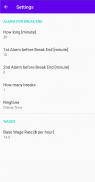




Work Hours - Time and Wages Tracking
1K+Downloads
1.5MBSize
1.0(22-11-2020)
DetailsReviewsInfo
1/5

Description of Work Hours - Time and Wages Tracking
Easily track working time and daily wages
Ring alarm before break-end and on time
Check history in calendar and by date range
1. Set break duration, alarm time, ringtone and wage rate in Settings
2. Click Punch In, Punch Out, Break Out or Break In when it happens
- Manually the time can be changed by clicking each button again
3. Automatically save each time and calculate wages of the day at Punch Out
4. Manually input time at Calendar if it was missed
5. Track total wages and work hours by date range in History
Work Hours - Time and Wages Tracking - Version 1.0
(22-11-2020)What's newv1.0
Work Hours - Time and Wages Tracking - APK Information
APK Version: 1.0Package: com.wyn.workhourName: Work Hours - Time and Wages TrackingSize: 1.5 MBDownloads: 1Version : 1.0Release Date: 2023-01-20 07:24:33Min Screen: SMALLSupported CPU:
Package ID: com.wyn.workhourSHA1 Signature: FA:53:0E:5E:44:BC:48:51:75:EB:83:F8:3B:4A:A4:54:9C:42:29:D0Developer (CN): AndroidOrganization (O): Google Inc.Local (L): Mountain ViewCountry (C): USState/City (ST): CaliforniaPackage ID: com.wyn.workhourSHA1 Signature: FA:53:0E:5E:44:BC:48:51:75:EB:83:F8:3B:4A:A4:54:9C:42:29:D0Developer (CN): AndroidOrganization (O): Google Inc.Local (L): Mountain ViewCountry (C): USState/City (ST): California

























